Check Friend Requests Sent: No doubt about Facebook being a great way to keep in touch with friends, you can share photos and chats and keep in touch with what's happening in each other's life. This is possible when the person you have sent a request to accepts the request. Also bear in mind that not everyone is interested in being your Facebook friend.Some persons accept friend requests from just anybody, others may want to keep work and home life separate, while some people just ignore requests altogether.
You might not know which is the case, but you can quickly find out exactly who you have a sent a Facebook friend request to and see any pending requests that the recipient hasn’t responded to.
How to View sent Facebook Friend Requests.
1: Open Facebook on a computer or on your mobile phone, click the ‘Friend requests’ icon on the top right menu bar.
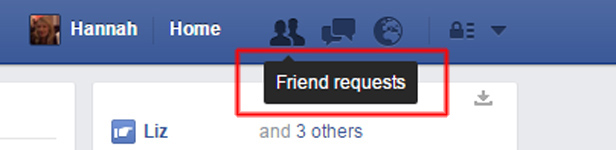
2: A drop-down menu appears ,click ‘View all’ at the bottom.

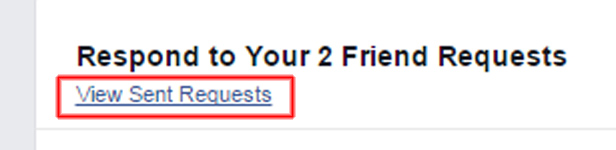
4:Here you will see any pending friend requests that is yet to be accepted. If you don’t have any, it will say ‘No Sent Friend Requests’.

5: Cancel outgoing request by hovering you cursor over ‘Friend Request Sent’ and clicking ‘Cancel Request’.
By following the above listed guidelines, you will be able to view your sent requests, and if you feel someone may not be ignoring, its just that they haven't probably seen your pending request, you can remind them.
You can also cancel requests you sent to people who have ignored you and just stay friends with who is comfortable with being your friend in Facebook.
You can also cancel requests you sent to people who have ignored you and just stay friends with who is comfortable with being your friend in Facebook.

0 comments:
Post a Comment