How to Remove Friend: Facebook is used by billions of people, and you get to interact with the friend you make on Facebook, every now and then. But if the friendship isn't just going the way you want it, you can unfriend any of your friends. Facebook allows you to unfriend any friend you are no longer comfortable with, and doesn't notify them of this. In this tutorial, we would be showing you just how in a few steps.
How to Remove Friend on Facebook
On Facebook for iPhone, iPad
If you want to unfriend a friend on Facebook, follow the steps given below.
- Launch the Facebook app from your device.
- Tap ‘More’ icon in the right corner of the interface.
- Under ‘Favorites’, tap ‘Friends’.
- Now, you will see a list of friends with ‘Friends’ option in front of them. Tap this ‘Friends’ box for the selected friend you want to unfriend on Facebook.
- You will be presented with a list of options from where you can select ‘ Unfriend’. You can also unfollow the friend, this will mute him/her and you will no longer see his status updates or anything in your news feeds.
On Android
- Open Facebook for Android app and log in.
- Search the contact you want to unfriend.
- Once the profile gets opened, you will see ‘Friend’ sign (with a tick mark if he is your friend on Facebook).
- Tap ‘Friends’ which is (just under the profile pic) and you will see an option to unfollow or unfriend.
- Click the unfriend option, and that' all you will need to do.
We hope you found these steps really easy and helpful.

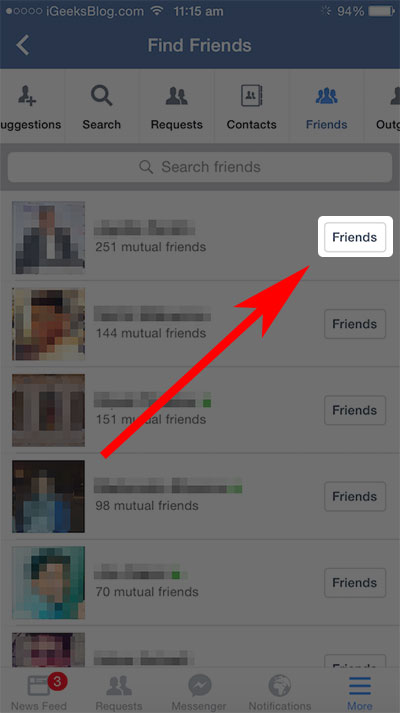


0 comments:
Post a Comment