How to Boost a Post on Facebook Page: Spending a lot of time to develop content to share on Facebook, sometimes you still have a decline of organic reach. This why you need to boost your Facebook page.This actually means paying to get your content viewed by people.
We would show you just how to, so you can make the most of it. Basically the benefits of boosting your page includes: Get a wider, targeted audience, make up for declining organic reach, and gain access to analytics.
We would show you just how to, so you can make the most of it. Basically the benefits of boosting your page includes: Get a wider, targeted audience, make up for declining organic reach, and gain access to analytics.
How to Boost a Post on Facebook Page
1. Choose a post to boost
If you’re going to be drafting a post that you want to boost right out of the gate, click the grey Boost Post button in the lower-right corner of the post box.
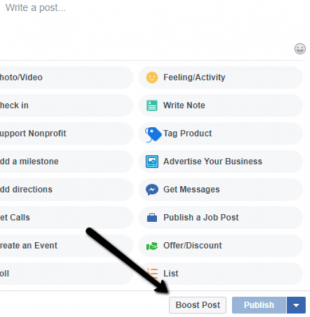
If you’d like to boost an already existing piece of content, click the blue Boost Post button in the lower-right corner of the post you want to boost. Or, you can navigate to the Insights tab and see a list of all your posts. Each will have a Boost Post button next to it.
2. Target your audience
After you have clicked the Boost Post button you’ll be taken to a menu where you can begin to select targeting options. By default, you could opt to include only people who currently like your Page, or all current followers and their friends. However, most businesses prefer a demographic specific target, based on age, location, sex, or interests. If you want to create a custom audience (or more than one) for your boosted post, click the Create New Audience option.
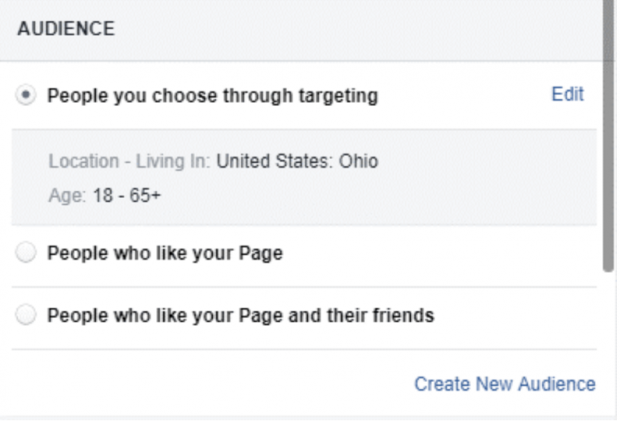
From there, you’ll have the ability to define your audience however you’d like. Here, you can add or remove locations, set the age range, and even include people who are interested in specific topics or pages.
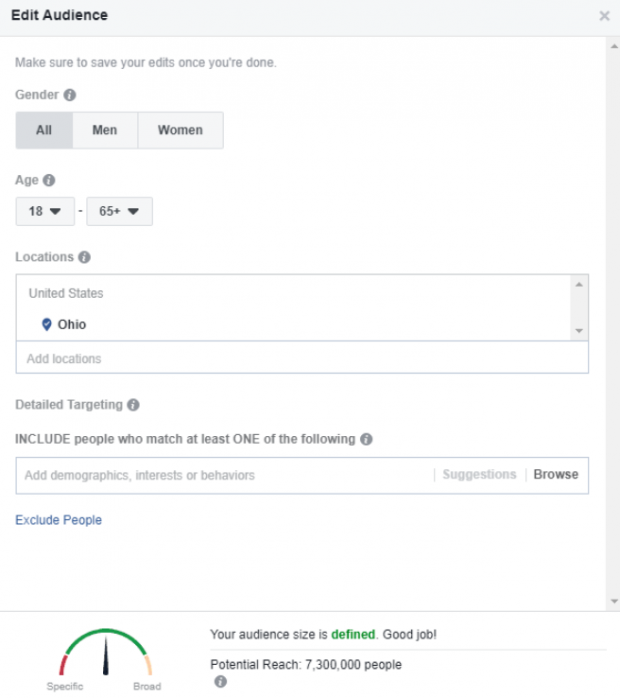
3. Set your budget
Once you’ve defined your target audience, you’ll need to choose a convenient budget for your campaign. Since your audience is set, you’ll have a realistic gauge for how far your post can reach under each budget tier. Remember, the minimum is $1 per day; this budget will be your total budget for the campaign, spread across however many days you want to run it.
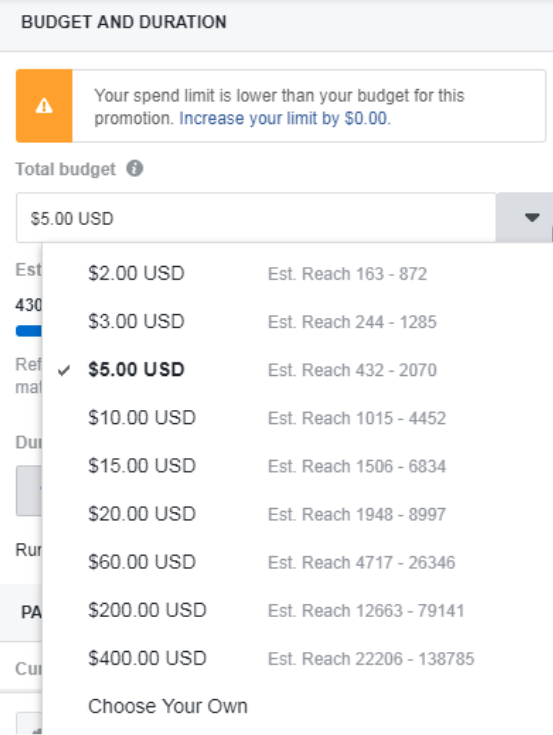
4. Set the boost duration
Next, you will need to decide how long you want your post to run. By default, you can choose one day, seven days, or 14 days. Or you can choose to run the ad until a specified date in the future.
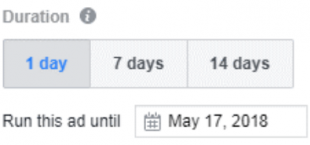
5. Preview the post
It would be nice if you review the ad copy and creative. Make sure it’s free of errors, that all the links work, and all the visual elements look good. This is your last chance to make changes before it goes live.
6. Select a payment option
Facebook is open to all the payment types you might expect. All you need to do is fill out your details (that is if they aren’t already saved in Facebook).
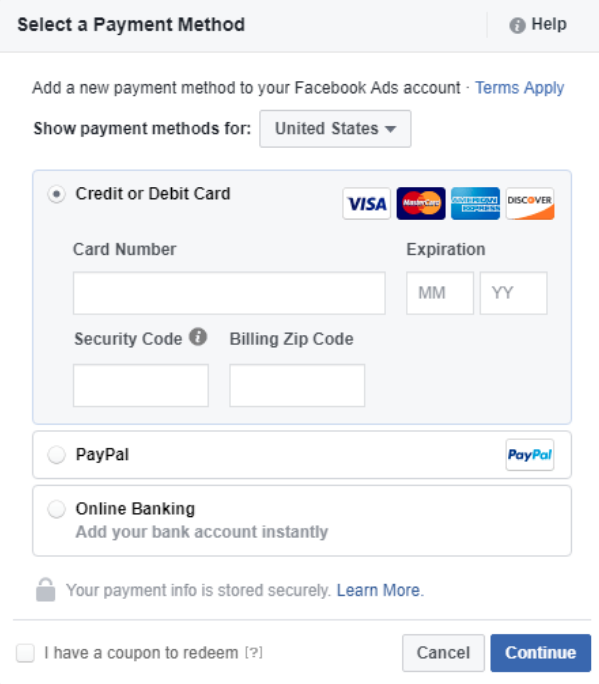
7. Boost
It's all set, and you’re ready to boost! Facebook does review all boosted posts, so it may take a while before you see yours published. You can check the status of your boosted posts at any time by looking at the Delivery column of your Ads Manager.
Boosting your posts helps you save time, while you reach out to a larger audience.

0 comments:
Post a Comment